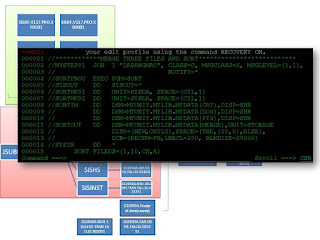
I was horrified by Mainframe SAS first time when I saw it. I struggled many times to let SAS output ‘Hello World’ to the log and failed, and then I started to sweat. Finally my colleague came to rescue me by teaching me to how to insert JCL before the SAS codes. In a world where every programmer is spoiled by shinning GUI or IDE, I felt fairly uncomfortable to code flashing characters in a floating window by ISPF, a seemly unfriendly text editor. To make things even worse, SAS’s interactive mode was forbidden in my team. Then to test a program is like fumbling for the end in a dark tunnel: you don’t know what your result will be like until the system told you it is ready after minutes’ waiting. As the result, I just found myself totally lost. Eventually I survived in the mainframe kingdom and now I start to like MF SAS. Even though it is a relic from ancient ‘punch-card’ time, MF SAS still has some unique strength, comparing with its more popular peers, such as UNIX SAS and PC SAS.
The power of MF SAS comes from its combination with z/OS, ISPF and JCL as a whole. (1) Nature of sharing. Since we are dealing with a distant server through 3270 terminal, all datasets and program codes can be easily shared. Thus, it is not necessary to set up any FTP or file sharing server. Thousands of coworkers can seamlessly share their progress and keep synchronized. (2) Native sorting and concatenation. JCL can concatenate multiple files together simply by naming them in Data Definition step. System-wise Sort program is also very handy. (3) Quick setup of system options. JCL can help SAS specify some system options, which cannot be switched on/off within SAS itself. For example, the SASLIST and SASLOG files can be outputted to somewhere we want to check later. (4) Scheduling of a job. The code in JES, part of JCL, can order SAS to run at certain time without human’s intervention. That is a really cool feature: how about that SAS starts to run from 2am and I check the overnight result in the morning. (5) Pipeline statement in DD. From SAS 9.1, SAS supports pipeline, by which a library in MF can be translated into an equivalent library in SAS. It will save time to define datasets. (6) Subroutines in calling ISPF commands. SAS provides some subroutines, such as CALL ISPEXEC and CALL ISPLINK, to integrate ISPF. Besides those advantages above, another good thing is that in ISPF the datasets can be manually modified. That is a blessing for people tends to change small mistakes by themselves, instead of running program once again. In conclusion, SAS thrived from the mainframe period, and MF SAS is still visible and alive. Let us enjoy it and hope it to flourish again.
Reference:1. SAS®9.1.3 Companion for z/OS. SAS Publishing. 2004
2. Introduction to the New Mainframe: z/OS Basics. IBM Press. 2009
**********************AUTHOR(DAPANGMAO)----HCHAO8@GMAIL.COM***********************************;
//************MERGE THREE FILES AND SORT**************************
//MYSTEP01 JOB 1 'DAPANGMAO', CLASS=C, MSGCLASS=X, MSGLEVEL=(1,1),
// NOTIFY=*
// EXEC PGM=SORT
//SORTIN DD DSN=MYUNIT.MYLIB.MYDATA(CAT),DISP=SHR
// DD DSN=MYUNIT.MYLIB.MYDATA(DOG),DISP=SHR
// DD DSN=MYUNIT.MYLIB.MYDATA(PIG),DISP=SHR
//SORTOUT DD DSN=MYUNIT.MYLIB.MYDATA(MERGE),UNIT=STORAGE
// DISP=(NEW,CATLG),SPACE=(TRK,(25,5),RLSE),
// DCB=(RECFM=FB,LRECL=250, BLKSIZE=25000)
//SYSOUT DD SYSOUT=*
//SYSIN DD *
SORT FILEDS=(1,10,CH,A)
/*
//*******************SAS PROCEDURE TO CALCULATE MEANS*************
//MYSTEP02 JOB 1 'DAPANGMAO', CLASS=C, MSGCLASS=X,MSGCLEVEL=(1,1)
// NOTIFY=*
//*MAIN DEADLINE=(0400,A,12152010)
// EXEC SAS,
// OPTIONS='LOG=OUTLOG PRINT=OUTPRINT'
//*ALTERNAT EXEC SAS, CONFIG= MYUNIT.MYLIB.MYCONFIG
//MYINPUT DD DSN=&&MERGE,DISP=SHR
//OUTLOG DD DSN=MYUNIT.MYLIB.LOGDATA.OUTLOG,DISP=OLD
//OUTPRINT DD DSN=MYUNIT.MYLIB.LOGDATA.OUTPRINT,DISP=OLD
DATA MERGE1;
INFILE MYINPUT;
INPUT ANIMAL &9. TYPE &5. NUMBER 5.;
RUN;
PROC MEANS DATA=MERGE1;
CLASS TYPE;
VAR NUMBER;
RUN;
/*
//*******************BUILD A PIPE LIBRARY FOR SAS*************
//MYSTEP03 JOB 1 'DAPANGMAO', CLASS=C, MSGCLASS=X, MASGLEVEL=(1,1),
// NOTIFY=*
// EXEC SAS
//PIPELIB DD DSN=MYUNIT.MYLIB.MYDATA,LRECL=6144,RECFM=F,DSORG=PS,
// SUBSYS=(BP01,CLOSESYNC,ERC=DUMMY),LABEL=(,,,OUT)
//ADDON DD DSN=MYUNIT.MYLIB.MYDATA(FOX),DISP=SHR
DATA PIPELIB.CAT;
INFILE ADDON;
OUTPUT;
RUN;
DATA _NULL_;
CALL ISPEXEC(’SELECT PANEL(MAINDEV)’);
IF PLIRETV = 0 THEN PUT PLIRETV=;
RUN;
/*
